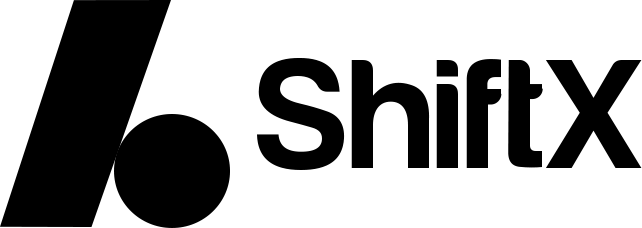End-To-End Digital Solutions Across
Tech And Marketing
We empower businesses to thrive in the digital age by seamlessly merging cutting-edge technology with creative marketing strategies to drive growth and success.
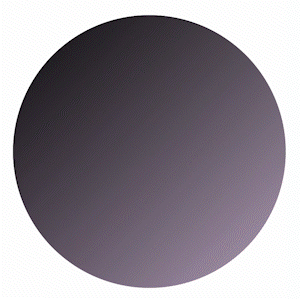
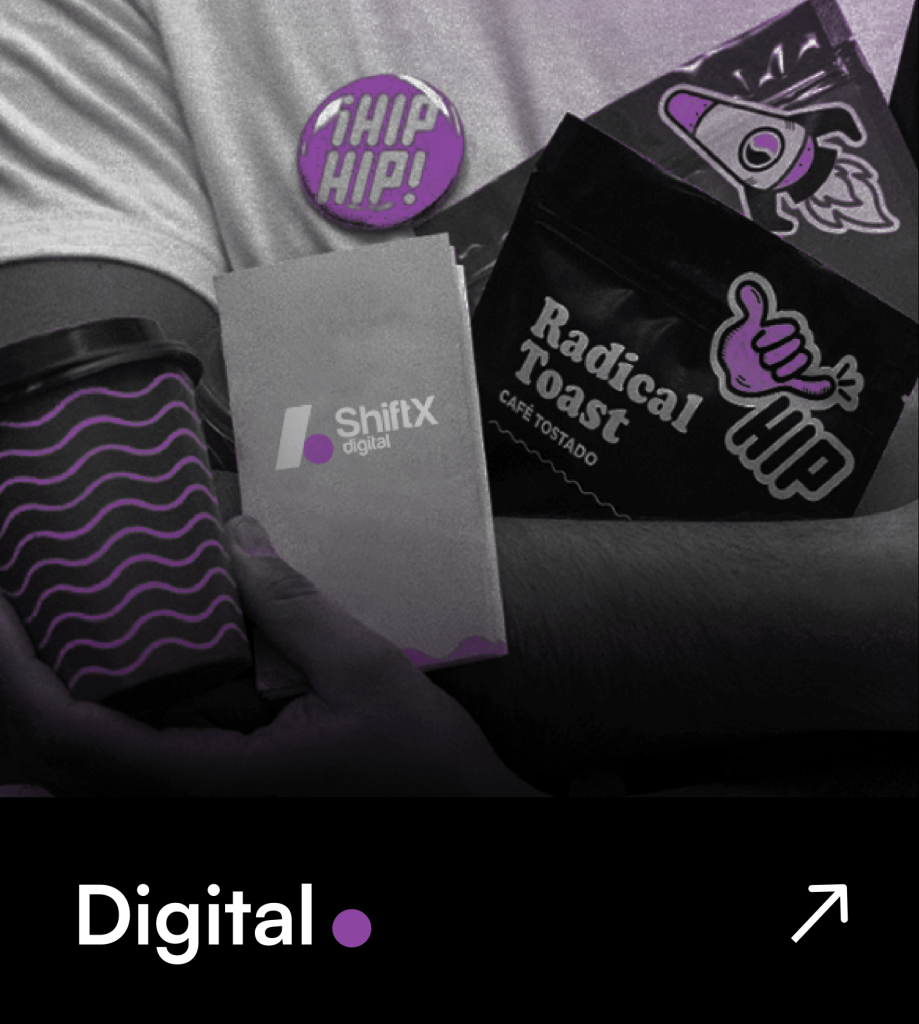
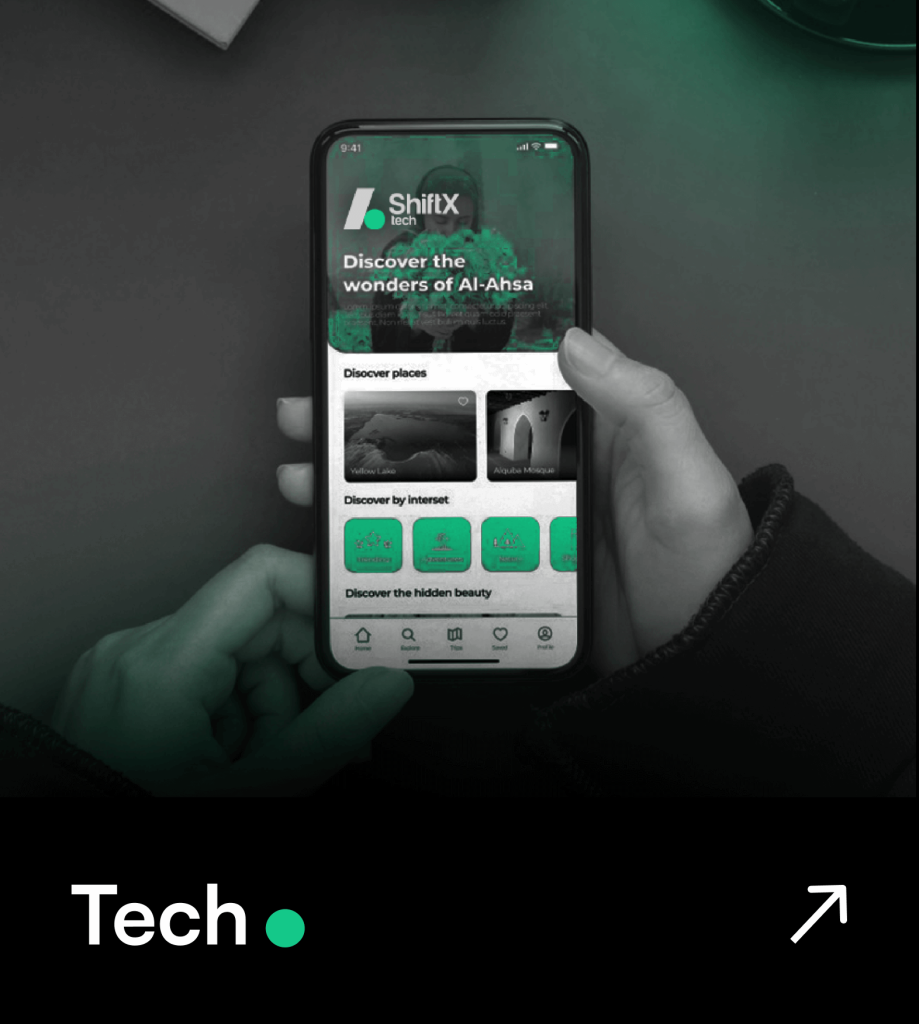

Our Purpose
Success Stories.
Our purpose is to revolutionize tomorrow’s experiences by constantly pushing boundaries. We are passionate about crafting and evolving next-generation brands, fueled by our distinctive and visionary strategies.
With a relentless pursuit of innovation, we strive to redefine what’s possible, creating transformative encounters that leave a lasting impact.
Together, we are committed to shaping a future where extraordinary experiences become the norm, setting new standards and inspiring others to follow.
Projects
Employees
Experience
Our Community
We Climb Together.
ShiftX is committed to promoting social responsibility and has a duty to conduct its business in a manner that contributes to the well-being of the communities in which it operates. Our goal through this initiative is to create a design culture in which enrich a positive impact.


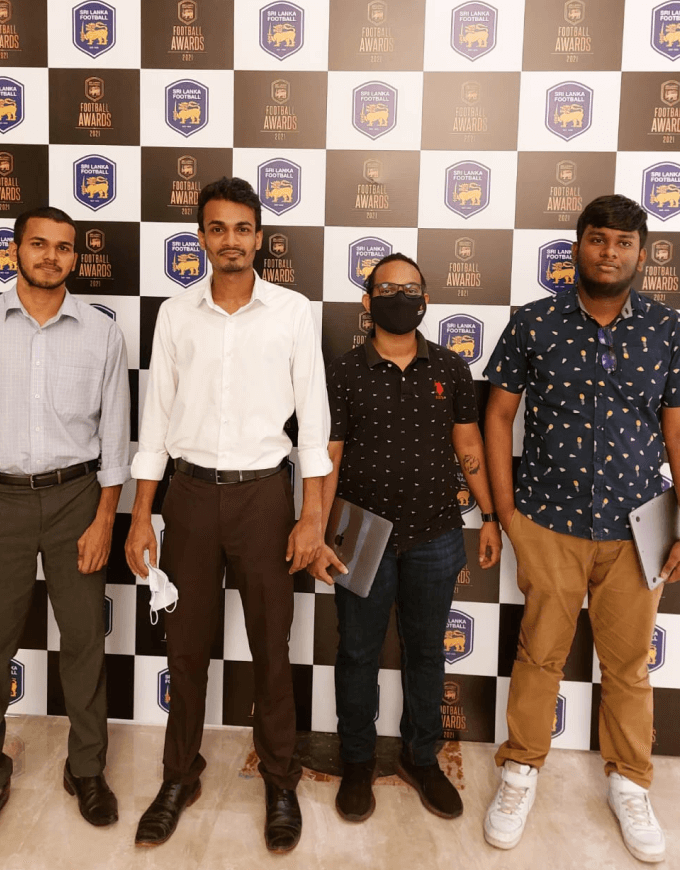


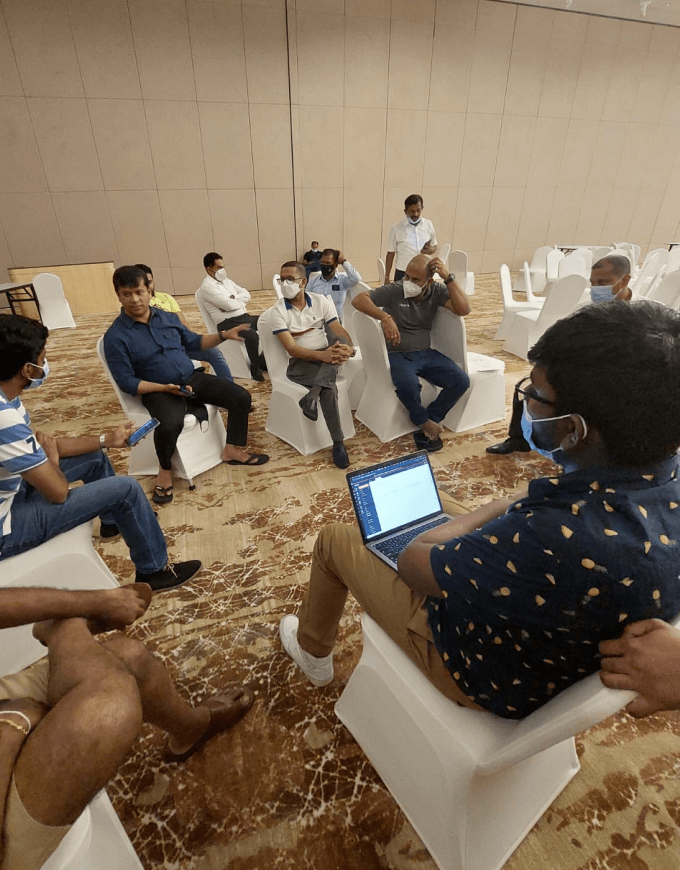

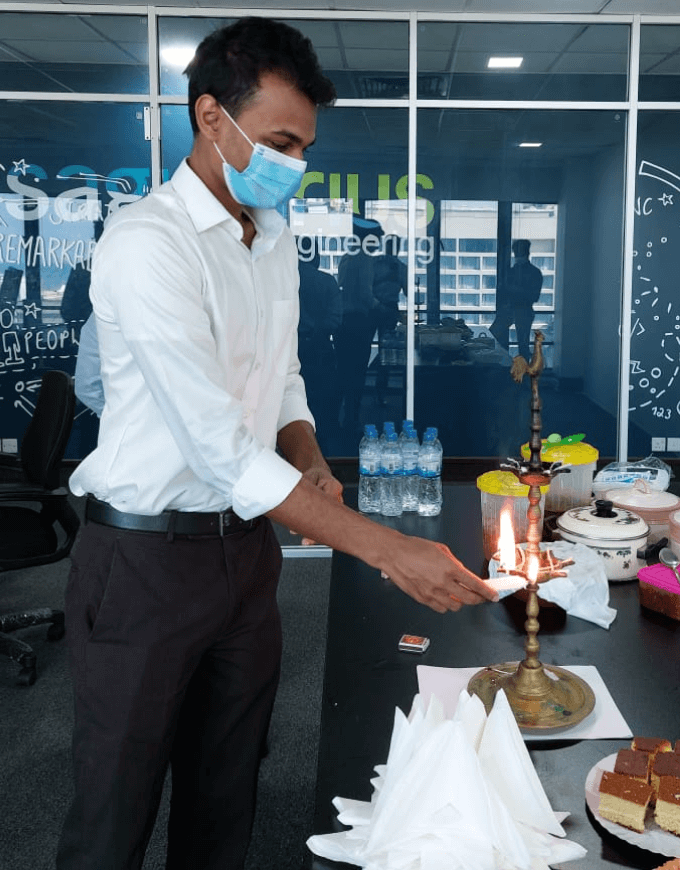
What Our Clients Say.
Lorem ipsum dolor sit amet, consectetur adipiscing elit. Curabitur laoreet cursus volutpat. Aliquam sit amet ligula et justo tincidunt laoreet non vitae lorem. Aliquam porttitor tellus enim, eget commodo augue porta ut. Maecenas lobortis ligula vel tellus sagittis ullamcorperv vestibulum pellentesque cursutu.
Kumaran Vijey
Lorem ipsum dolor sit amet, consectetur adipiscing elit. Curabitur laoreet cursus volutpat. Aliquam sit amet ligula et justo tincidunt laoreet non vitae lorem. Aliquam porttitor tellus enim, eget commodo augue porta ut. Maecenas lobortis ligula vel tellus sagittis ullamcorperv vestibulum pellentesque cursutu.
Kumaran Vijey
Lorem ipsum dolor sit amet, consectetur adipiscing elit. Curabitur laoreet cursus volutpat. Aliquam sit amet ligula et justo tincidunt laoreet non vitae lorem. Aliquam porttitor tellus enim, eget commodo augue porta ut. Maecenas lobortis ligula vel tellus sagittis ullamcorperv vestibulum pellentesque cursutu.
Kumaran Vijey